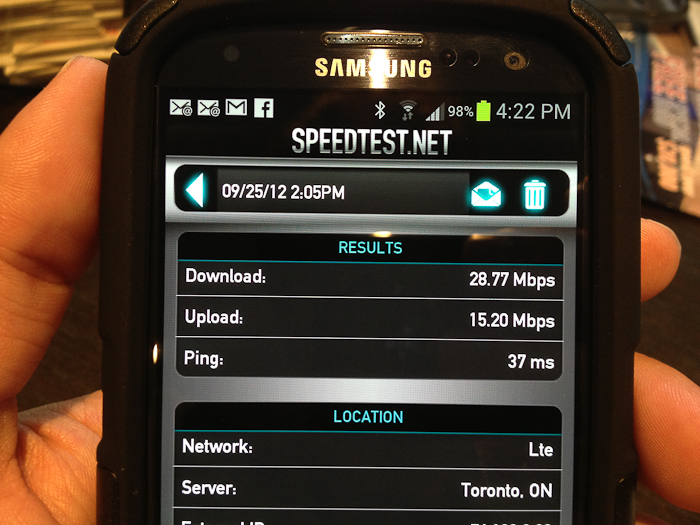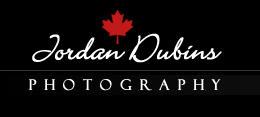 |
|||||||
BLOG
An I-head switches to Android.October 3rd, 2012 by Jordan
Droves Ever since Iphone came to Canada I have had every model they have come out with. Each year Apple came out with a model that seemed to wow me in different ways. Enter the android phone. All of the sudden I see larger screens and that alone made me curious: Is apple still the only phone worth considering?
Like most of you I held out from making a decision because apples new game changers are always around the corner. When the announcement of the Iphone 5 came out, I couldn’t believe how underwhelmed I was. Yes they made the screen bigger but marginally. An extra row of icons, so what? When compared with most android phones you get much more screen real-estate. This alone was enough for me to switch. I took a deep breath, went to an oversized Rogers store and Picked up the Galaxy S3.
One thing you need to understand that I didn’t know at the time is your going to need an LTE ready Sim card to get LTE service. Don’t listen to the sales person when they say you can use your old Sim. Don’t listen to tec support when they tell you that “4g” displaying on your phone screen means LTE on this model. Don’t listen to Tec support when they tell you it’s because you have no LTE coverage in your area (at least in my case) These support staff are poorly trained and will say anything to get you off the phone so they don’t have to deal with you or learning new services. As you can probably tell, these issues have cost me hours on the phone..
Rant over, now on to the pros and Cons! LTE – Now that I’m actually on LTE it’s screaming fast! Got this result while driving.. Teathering to my laptop is no longer like dialup J
LED indicator! Ever since I switched from blackberry to iphone I have been missing a little light that says “hey bud, you have some sort of message” Even better than my old blackberry this light can be programed to flash different colours for different types of messages – You need to download and install a program called “Light manager” from the play store.
Play store Similar to Apples AP store except you don’t need to give them your credit card info to download aps. Most of the stuff I had to pay for on IOS is free on Play store!
Battery. Can I get 3 days of use like the old blackberries? NO! But Samsung did something great here. You can take out the battery and replace it for around $30. Further more Samsung borrowed an idea from the old Motorola flip days. They sell an external battery charger! So now you don’t have to be worried about plugging the phone in at work / car. You can simply bring a charged battery with you. Their small and slim enough
Samsung has installed bloat ware on the phone and doesn’t allow you to delete it. The best you can do is hide these unwanted icons.
Keyboard The keyboard has been a bit of a disappointment for me so far. You would think having a big screen would translate into an easier typing experience but not for me. Perhaps I haven’t adapted yet but the auto correct seems to go crazy more often than not. When switching the phone to a horizontal orientation the keyboard gets easier to type on but you lose all of the conversation except what your typing.. Clearly Apple has much better implementation here.
IOS vs Android OS With apple IOS6 you don’t get a whole lot of new features. You get broken gps (at least it’s a step up from no gps) But it works well is simple to use and fixed a couple of things that annoyed me in IOS 5 Android OS (currently ice cream sandwich) I needed to learn and that took time.. I read somewhere that every action in IOS takes 2 extra moves in Android. What they didn’t say was you can do things on android that Apple flat out wont let you do in IOS. For instance, I have my lock screen turned off. No swiping, I press the button and the phone is ready to go. I love that the phone has a file browser. I can save images, MP3’s and such in to a file folder much like a regular computer. I have to tell you that this comes in so handy! Notifications are visible in icon form on the top of the screen and more in depth when you pull down the screen menu. You can tap that notification and be taken directly to the corresponding program. Very cool!
Email. – Seems a much better experience on the galaxy. This is in part because of the larger screen (seeing a paturn here) The only problem is It dosen’t seem to want to push anything but gmail. I have my work email sinc every 5 minutes but wish it was just push.. Perhaps someone can help me with this?
Peripherals. Here is where I’m left wanting. The Apple universe is fat with options yet I cant seem to find a single pair of headphones that will work properly with my galaxy S3. They included a pair that have volume adjustments + answer / end button but they SUCK! Not comfortable at all. Hopefully manufactures see the holes here and this changes soon. As far as cases, I’m on my 4th one and I think it’s a keeper.
The Seidio Convert Combo Case has a clip, is thick enough to take a fall, feels great in my hand, and the buttons are easy to press.
I now have a useless apple cable dangeling in my and can no longer check video feed of my baby sleeping while I drive home. One thing I welcome is Micro usb port. Their easy to find cables and chargers for and a lot of other things use them (Bluetooth in my case)
Dictation I would like to give a shout out to Siri – hehe. She worked perfectly %65 of the time. The other 35% the service was completely unavailable Oh well, I think she’s still beta.
The Android dictation seems to always work but it lacks the functionality or Siri.
Navigation. I mentioned earlier that the new IOS 6 has nav although not so good. Android however has one of the best navs I have ever used. It’s simple, integrated and well implemented in the phone and powered by Google – The company that has mapped and photographed the entire world. Right turn Google, right turn.
Size. Like it or not there will be a bigger bulge in your pocket. (Insert witty comment here) Especially with the thickish case I have on my galaxy S3 it’s a noticeable difference. When ever I pick up my dusty iPhone 4s, I giggle at how huge my hands look hehe.
Buttons
The Galaxy S3 has more of them. I really like having the back button to the right of the home key!
Camera.
Here the iphone comes out on top. The 4s camera amazes me and the 5 is a bit better in low light. One thing I hear is the 5’s lens has more of a propensity towards lens flare so watch yourselves in backlit situations.. The Galaxy S3’s camera on the other takes a step down unfortunately. The autofocus is slow and gives up way to easily. Expect more blurry shots because of poor low light performance. It does have some neat features like Macro mode and exposure compensation but sadly their in menus that take time to navigate (hold that smile!!). I love the way the iphone spot meters to where you focus. The S3 seems to meter the whole scene a la Matrix. Having said that, the video is probably on par with my 4s. None of these cameras hold a candle to most stand-alone cameras. This is all well and good because my 70+ LBS of camera gear still comes in handy in my line of work
Charging: The iphone charges much faster than the Galaxy. Could this be because of the larger battery?
Build Quality
Apple uses aircraft grade aluminum while Samsung uses plastic. You won’t see any of this on either phone because you’ll probably end up dressing it in some fugly piece of rubber or plastic, thus protecting your investment. This makes it sort of a non-issue. I will say that Apple has nicer feeling buttons and is probably more expensive to manufacture.
Which is for you? If you like more control over your tech / Larger screen that’s more comfortable to read. Your answer is Android. If you want a svelte well engineered phone that’s simple to use with an awesome camera then iphone.
I played with someone’s iPhone 5 the other day and felt just as underwhelmed as when I saw the announcement so overall I’m quite happy with my choice. Is it the perfect smart phone? No, that hasn’t been made yet. Wow, I went on and on didn’t I? Hope this helps!! Jordan Posted in Uncategorized | You can follow any responses to this entry through the RSS 2.0 feed. Trackback from your own site. 3 Responses to “An I-head switches to Android.”
Leave a Reply |
Current
Archives
Categories
|
| Copyright 2010 © Jordan Dubins | Powered by IWDCanada.com |